Interaction Design
Social Mechanisms in Collaboration and Communication
Interactive systems could be developed to support and extend communication and collaboration between peoples.
To design collaborative technologies to support conversation, a key issue has been to determine how to allow for and support people to carry on communicating as if they were in the same place, even thought they are geographically separated.
Conversational mechanisms
It is for helping the flow of talk and to help overcome breakdowns
- Synchronous Communication - real-time conversation, such as chatroom
- Asynchronous Communication - remote communication at various times, such as email
Coordination mechanisms
It makes us figure out how to work / interact together.
- Verbal and Nonverbal communication - to coordinate their communication such as commands, gestures, nods, shakes, hand raising.
- Schedules, rules and conventions - to organize people who take part in a project.
- Shared external representations - allow people to make inference about the changes.
Awareness mechanisms
These provide others what is happening, what others are doing and to let others know what is happening.
Function is to make others aware of the others they are collaborating with. For example:
- Portholes - a series of digitized images showing people in their offices from various locations (led to increased sense of community).
- Notification systems - users notify others, rather than being monitored, and provide information about shared objects and progress of collaborative tasks so others can see each other and their progress.
Understanding How Interfaces Affect Users
Traditionally, HCI has been about designing efficient and effective systems. Recently, HCI has moved towards considering how to design interactive systems to make people respond in a certain way (to be happy, to be trusting, to learn, to be motivated)
Expressive interfaces and positive emotions
- A benefit is that these embellishments provide reassuring feedback to the user that can be both informative and fun- which can affect the usability of the interface.
- Aesthetics have been shown to have a positive effect on people's perception of the system's usability.
Frustrating interfaces and negative emotions
- When an application doesn't work properly or crashes.
- When a system doesn't do what the user wants it to do.
- When a user's expectations aren't met.
- When the system doesn't provide enough information to enable the user to know what to do.
- When error messages pop up that are vague or obtuse.
- When the user does a long series of steps to complete a task, only to discover an error was made and they have to start over
Persuasive Technologies
Interactive computing systems are deliberately designed to change people's attitudes and behaviors deploying on Pop-up ads, warning messages, reminders, prompts, personalized messages, and recommendations.
Interactive techniques have been used on the web to entice, cajole, and persuade people to do something they might not have otherwise done. In addition to using interactive technologies as a more targeted and personalized form of advertising.
Affective aspects are concerned with how interactive systems make people respond in emotional ways and well designed interfaces can elicit good feelings in users. Expressive interfaces can provide reassuring feedback.
Anthropomorphism
Anthropomorphism is assigning human traits to non-human things. They can add a human feel to the system, but can also get annoying.
It is increasingly used at the interface, through the use of agents and virtual screen characters
Virtual Characters can be used on the web, in video games, as learning companions, wizards, newsreaders, etc. However, they can be misleading (people confide in them), they can be very annoying and frustrating.
Models of Affective Aspects
Theories of emotion and pleasure are also begining to appear in interaction design to explain people's responses to and uses of interactive products.
Emotional Design Model
It's Don Norman's theory of emotion and pleasure. He has shifted his attention from the psychology of design to considering more centrally what he calls 'emotional design'.

- Reflective Level : At the highest level are brain processes that contmplate.
- Behavioral Level : The brain processes that control our everyday behavior.
- Visceral Level : At the lowest level are parts of the brain that are pre-wired to automatically respond to events happening in the physical world.
Pleasure Model
Patrick Jordan has proposed an alternative affective model that focuses more on the pleasurable aspects of our interactions with products.
- physio-pleasure - bodily pleasures connected to sensory experiences, e.g. touch, taste, and smell.
- spcio-pleasure - the enjoyment of being in the company of others such as loved ones, friends, and colleagues.
- psycho-pleasure - people's emotional and cognitive reactions to a product similar to the behavioral level of Norman's model.
- ideo-pleasure - people's values and is akin to the reflective level of Norman's model.
Technology as Experience Framework
!McCarthy and Wright have tried to capture the essence of human experience by describing it in both holistic and metaphorical terms. They propose four core threads that make up our holistic experiences: compositional, sensual, emotional, and spatio-temporal.
- The sensual thread - This is concerned with our sensory engagement with a situation and is similar to the visceral level of Norman's model.
- The emotional thread - It points out how emotions are intertwined with the situation in which they arise.
- The compositional thread - This is concerned with the narrative part of an experience, as it unfolds, and the way a person makes sense of them.
- The spatio-temporal thread - This refers to the space and time in which our experiences take place and their effect upon those experiences.
- The sensual thread - This is concerned with our sensory engagement with a situation and is similar to the visceral level of Norman's model.
Interfaces and Interactions
The ultimate goal of design is to develop a product that helps its users achieve their goals. Developing a product must begin with gaining understanding of what is required of it.
Overiview the many different kinds of interfaces to consider which interface is bet for a given application or activity.
how to design interfaces for different environments, people, places and activities.
Paradigms
Within interaction design, a paradigm refers to a particular approach that has been adopted by the community of researchers and designers for carrying out their work, in terms of shared assumptions, concepts, values, and practices.
| In the 1980s | In the mid - to late 1990s | In the 2000s |
| Command | other kinds of non-WIMP interfaces | Mobile |
| WIMP | a set of others, including people, place, and context | Multimodal |
| the single user | ubiquitous computing | Shareable |
| Advanced Graphical Interfaces | Tangible | |
| Speech-based pen | Agumented and mixed reality | |
| Touch interfaces | Robotic |
- WIMP/GUI interfaces - windows, Icons, Menus, Pointing device, dialog box
- Advanced Graphical Interfaces -multimedia, virtual reality, information visualization,
Data Gathering
The main reason for gathering data at all is to glean information about something.
Data gathering methods that are commonly used in interaction design are interviews, questionnaires, and observation.
Data Recording
- Notes plus still camera
- Audio plus stil lcamera
- Video
Interviews
Interviews can be thought of as a "conversation with a purpose".
- Structured interviews -The interview asks predetermined questions similar to in a questionnaire. It's useful when the goals are cleary unuderstood and specific questions can be identified.
- Semi-structured interviews - It combine features of structured and unstructured interviews and use both closed and open questions.
- Focus groups - It's common to interview people in groups. The benefit of a focus group is that it allows diverse or sensitive issues to be raised that might otherwise be missed.
Questionaires
Questionnaires are a well-established technique for collecting demographic data and users' opinions.
Observation
Observation is a useful data gathering technique at any stage during product development. It helps designer understand the users' context, tasks, and goals.
- Direct observation in controlled environments
- Indirect observation: tracking users' activities
Data Analysis
The kind of analysis that can be performed on a set of data will be influenced by the goal identified at the outset, and the data actually gathered. Most analysis, whether it is quantitative or qualitative, begins with initial reactions or observations from the data.
Quantitative data is data that is in the form of numbers, or that can easily be translated into numbers.
Qualitative data is data that is difficult to measure, count, or express in numberical terms in a sensible fashion.
Simple quantitative analysis
Some simple quantitative analysis techniques you can use effectively in an interaction design context are average and percentages.
Simple qualitative analysis
The first step in qualitative analysis is to gain an overall impression of the data and to start looking for patterns.
- Identifying recurring patterns or themes
- Categorizing data
- Looking for critical incidents
Using Theoretical Frameworks
Structuring the analysis of qualitative data around a theoretical framework can lead to additional insights that go beyond the results found from the simple techniques introduced earlier.
- Grounded Theory : an approach o qualitative data analysis that aims to develop theory from the systematic analysis and interpretation of empirical data.
- Distributed Cognition : a theoretical account of the distributed nature of cognitive phenomena across individuals artifacts, and internal and external representations.
- Activity Theory : a product of Soviet psychology that explains human behavior in terms of our practical activity with the world.
The Process of Interaction Design
The ultimate goal of design is to develop a product that helps its users achieve their goals. Developing a product must begin with gaining understanding of what is required of it.
User-centered approach
Real users, and their goals, not just technology, should be the driving force behind development of a product.
Three principles
- Early focus on users and tasks
- users' tasks and goals are the driving force behind the development.
- users' behavior and context of use are studied and the system is designed to support them.
- user's caharacteristics are captured and designed for.
- Users are consulted throughout development from ealiest phases to the latest and their input is seriously taken into account.
- All design decisions are taken within the context of the users, their work, and their environment.
- Empirical measurement.
- Iteracttive design.
Four Basic Activities
- Identifying needs and establishing requirements for the user experience
- Developing alternative designs that meet those requirements
- Building interactive versions of the designs
- Evaluating what is being built throughout the process and the user experience it offers
Practical Issues in Interaction Design:
- Who are the users?
* primary user: directly use it
* secondary user: occasionally use it or use through intermediary
* tertiary user: affected by the system, or will influence its purchase
* stakeholders: people or organizations affected by the system who influence the system requirements
- What do we mean by "needs"?
* We need to examine existing task (Activity Theory?) and what the tasks' context, requirements, collaborative nature, and procedure is. Then we can envision the task being done in a new way (scenarios, etc.)
- How do you generate alternative designs?
- How do you choose among alternative designs?
* Effectiveness: Appropriate support? Task coverage, information available
* Efficiency: response time? Performance measurements?
* Safety: How safe? How often does it crash / loose data?
* Utility: Which functions are superfluous?
* Learnability: How long does a novice take to learn? High learning curve?
* Memorability: How log to remember how to perform common tasks?
Lifecycle Models
Lifecycle models represent a set of activities and how they are used; management tools; simplified versions of reality.
Some Models from Software Engineering
- Waterfall model: a linear process where each step must be completed before moving to the next. This is bad because there is no iteration, and modifications cannot be made to the design. Users cannot evaluate prototypes
- Spiral model: two features: risk analysis and prototyping. Alternatives are considered and encouraged.
- RAD (Rapid Applications Development): takes a user centered view and tries to minimize the risk of changing requirements through the project. A system or partial system must be delivered on a set of intervals.
Some Models from HCI
- Star Lifecycle model: does not specify order of activity. All activities are highly interconnected. You can move from one activity to another easily, but you MUST go through the evaluation activity (in the center). Evaluation is central to this model
- Usability Engineering Lifecycle model: provides a holistic view of usability engineering and a detailed description of how to perform usability tasks. This is helpful for those with little experience. Three phases: requirements analysis; designing / testing / development; installation
A Simple Lifecycle Model for Interaction Design
There is an international standard that is the basis for many UCD methodologies. This standard (ISO 13407: Human-centred design process) defines a general process for including human-centered activities throughout a development life-cycle, but does not specify exact methods.
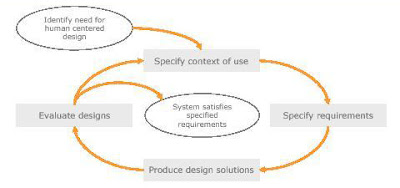
- Specify the context of use-Identify the people who will use the product, what they will use it for, and under what conditions they will use it.
- Specify requirements - Identify any business requirements or user goals that must be met for the product to be successful.
- Create design solutions - This part of the process may be done in stages, building from a rough concept to a complete design.
- Evaluate designs - The most important part of this process is that evaluation - ideally through usability testing with actual users - is as integral as quality testing is to good software development.
Identifying Needs and Establishing Requirements
Refer to [[EstablishingRequirements][Establishing Requirements ]] of mine.
Design, Prototyping and Construction
Flow of Interaction Design is like the following:
Identify Needs / Requirements --> Prototype cycles / Design --> Construction
Prototype
In Interaction Design it can be a series of screen sketches, a storyboard, a PowerPoint, a video simulating use of the system, a lump of wood (e.g. !PalmPilot), a cardboard mock-up, or a piece of software with limited functionality
It's useful aid when discussing ideas with stakeholders; they are a communication device among team members, and are an effective way to test out idea for yourself. The activity of building prototypes encourages reflection in design, and as recognized by designers from many disciplines as an important aspect of the design process.
Low-fidelity Prototyping:
A low-fidelity prototype is one that does not look very much like the final product but it is useful because they tend to be simple, cheap, and quick to produce. This is particularly important in early stages of development, during conceptual design.
High-fidelity Prototyping:
High-fidelity prototyping uses materials that you would expect to be in the final product and produces a prototype that looks much more like the final thing.
It's more expensive to develop, time-consuming to create, not effective for requirements gathering.
Compromises associated with Prototyping:
Every prototype has a compromise - for software this may be slow response time, sketchy icons, limited functionality, etc.
Two types of compromise: horizontal and vertical
- 'horizontal' compromise: provide a wide range of functions, but with little detail
- 'vertical' compromise: provide a lot of detail for only a few functions
Compromises must not be ignored: products need to be engineered
To construct it, take a prototype and make it whole by engineering a complete product (focus on quality: usability, reliability, robustness, maintainability, integrity, portability, efficiency, etc.)
Conceptual Design: From requirements to design
Conceptual design is concerned with transforming needs and requirements into a conceptual model.
Designing the conceptual model is fundamental to interaction design.
Key guiding principles of conceptual design are:
- Keep an open mind but never forget the users and their context.
- Dicuss idea with other stakeholders as much as possible
- Use low-fidelity prototyping to get rapid feedback
- Iterate, iterate, and iterate
Deveoping an initial conceptual model
You shoud consider:
- Which interface metaphors would be suitable to help users understand the product?
- Which interaction type(s) would best support the user's activities?
- Do different interface types suggest alternative design insights or options?
Physical design getting concrete
Design is about making choices and decisions, and the designer must strive to balance environmental, user, data, and usability requirements with functional requirements. These are often conflict.
There is no rigid border between conceptual design and physical design. Producing a prototype inevitably means making some detailed decisions, albeit tentatively.
Physical design considers more concrete & detailed issues of designing the interface. It can be things like screen or keypad design, which icons to use, how to structure menus.
Shneiderman's eight golden rules for physical design:
- Be consistent
- Enable frequent users to use shortcuts
- Offer informative feedback (meaningful error messages)
- Design dialogs to yield closure (like when you complete a task)
- Offer error prevention and simple error handling (to err is human, so figure that in to your design)
- Permit easy reversal of actions ('undo' button)
- Support internal locus of control (user feels in control)
- Reduce short-term memory load (less info to remember between screens)
style guides (commercial, corporate, etc. - decide the 'look and feel', along with widgets [icons, menus, toolbars, dialog boxes, etc])
- menu design: How long will menu be? In what order? How will they be structured (sub-menus / dialog boxes)? What categories will group menu items? How will division of items be denoted? How many menus? What terminology will be used? What physical constraints (mobile phone) must be accommodated?
- icon design: can be difficult, as icons can be cultural / context sensitive - so draw on traditions / standard, use concrete objects
- screen design: Split screen? How much white space? How to group things (boxes / lines / colors)? Draw attention to the focus point, using color, motion, possibly animation, and use good organization. Balance the tradeoff between overcrowded / sparse displays
Information display: show only relevant information, make different mediums (computer / paper) consistent
Using Prototypes in Design
A storyboard represents a sequence of actions or events that the user and the system go through to achieve a task.
A scenario is one story about how a product may be used to achieve the task.
- Generating Storyboards from Scenarios
- Generating card-based portotypes from use cases
- Prototyping Physical Design
Evaluation
Evaluation is needed to check that users can use the product and that they like it, particularly if the design concept is now. From a business and marketing perspective there are also good reasons for investing in evaluation. The wide diversity of interactive products gives rise to a range of features that evaluators must be able to evaluate. %BR%
- Formative Evaluation: done at different stages of development to check that the product meets users needs
- Summative Evaluation: assess the quality of a finished product
Evaluations should be performed during:
- Early design of an artifact to clarify design ideas.
- Evaluation of a working prototype.
- Refining or manintaining a product.
- Exploration of a new design concept.
Evaluation Approaches
Combinationsof approaches are used to get a broad understanding of the efficacy of a design.
Field Studies
They can be used to:
- help identify opportunities for new technology
- establish the requirements for design
- facilitate the introduction of technology, or how to deploy existing technology in new contexts
- evaluate technology
Analytical Evaluation
In analytical evaluation two categories of evaluation methods are considered:
Heuristics Evaluation
Heuristics evaluation is a review guided by a set of heuristics.
Walkthrough
It involves stepping through a preplanned scenario noting potential problems.
* Cognitive Walkthroughs - simulate a users' problem solving process at each step in the human-computer dialog, checking to see if the users' goals and memory for actions can be assumed to lead to the next correct action.
* Pluralistic Walkthroughs - are where developers and usability experts work together to step through scenarios and discussing usability issues associated with dialog elements involved in the scenario steps.
Evaluatin Methods
- observing users
- asking users their opinions
- asking experts their opinions
- testing users' performance
- modeling users' task performance to predict the efficacy of a user interface.
A Framework to Guide Evaluation
- Determine the goals.
- Explore the questions.
- Choose the evaluation approach and methods.
- Identify the practical issues. - Users, Facilities and equipment, Schedule and budget constraints, Expertise
- Decide how to deal with the ethical issues.
- Evaluate, analyze, interpret, and present the data
Decisions are must be made considered the followings
- Reliability (consistency) - how well it produces the same results on separate occasions under the same circumstances.
- Validity - what it is intended to measure
- Biases - when the results are distorted.
- Scope - how much its findings can be generalized.
- Ecological Validity - how the environment in which an evaluation is conducted influences or even distorts the results.
Analytical Evaluation
Inspections
Inspections are often used to evaluate a fully working system such as a website, whereas predictive modeling techniques are used more for testing specific aspects of an interface, such as the layout of keys or menu options.
Heuristic Evaluation
Heuristic evaluation is the most popular of the usability inspection methods. Heuristic evaluation is done as a systematic inspection of a user interface design for usability. The goal of heuristic evaluation is to find the usability problems in the design so that they can be attended to as part of an iterative design process. Heuristic evaluation involves having a small set of evaluators examine the interface and judge its compliance with recognized usability principles (the "heuristics").
- Visibility of system status
- Match between system and the real world
- User control and freedom
- Consistency and standards
- Error prevention
- Recognition rathe rthan recall
- Flexibility and efficiency of use
- Aesthetic and minimalist design
- Help users recognize, diagnose, and recover from erros
- Help and documentation.
Huristic evaluation for websites
- Internal consitency
- Simple dialog
- Shortcuts
- Minimizing the user's memory load
- Preventing errors
- Feedback
- Internal locus of control
- Layout
- Internal consistency
- Arrangement of topics.
- Depth of navigation menu
Huristic evaluation for other interactive product
- Sufficient information design
- Consistent and intuitive mapping
- Visibility of state
- Aesthetic and pleasing design
- Useful and relevant information
- Easy transition to more in-depth information
- Peripherality of display
Heuristic evaluation states
- The briefing session - the experts are told what to do.
- Evaluation period - each expert typically spends 1-2 hours independently inspecting the product, using the heuristics for guidance.
- The debriefing sessing - the experts come together to discuss their findings and to prioritize the problems they found and suggest solutions.
Usability Testing
- Time to complete a task
- Time to complete a task after a specified time away from the product
- Number and type of erros per task.
- Number of errors per unit of time.
- Number of navigations to online help or manuals.
- Number of users making a particular error.
- Number of users completing a task successfully.
Predictive Models
Predictive models provide a way of evaluating products or designs without directly involving users.
The usefulness of predictive models is limited to systems with predictable tasks. Predictive models are based on expert behavior.
The GOMS model
It was an attempt to model the knowledge and cognitive processes involved when users interact with systems.
The term 'GOMS' is an acronym which stands for goals, operators, methods, and selection rules:
- Goals refer to a particular state the user wants to achieve, e.g. find a website on interactino design.
- Operators refer to the cognitive processes and physical actions that need to be performed in order to attain those goals.
- Methods are learned procedures for accomplishing the goals.
- Selection rules are used to determine which methid to select when there is more than one available for a given stage of a task.
A Dtailed Example of a GOMS Model for Deleting a Word in a Sentence using Microsoft Word
- Goal: delete a word in a sentence
- Method for accomplishing goal of deleting a word using menu option:
* Step 1. Recall that word to be deleted has to be highlighted
* Step 2. Recall command is 'cut'
* Step 3. Recall that command 'cut' is in edit menu
* Step 4. Accomplish goal of selecting and executing the 'cut' is in edit menu
* Step 5. Return with goal accomplished
- Method for accomplishing goal of deleting a word using delete key:
* Step 1. Recall where to position cursor in relation to word to be deleted
* Step 2. Recall which key is delete key
* Step 3. Press 'delete; key to delete each letter
* Step 4. Return with goal accomplished
- Operators to use in the above methods:
* Click mouse
* Drag cursor over text
* Select menu
* Move cursor to command
* Press keyboard key
- Selection rules to decide which method to use:
* 1: Delete text using mouse and selecting from menu if large amount of text is to be deleted.
* 2: Deleting text using delete key if small number of letters are to be deleted.
Pros: allows for comparative analysis for different interfaces or computer systems relatively easily
outcome: counter-intuitive, help make decisions about the effectiveness of new products
Cons: not often used for evaluation purposes because of its highly limited scope
only good for predicting expert performance, and error is not modeled (average users not predicted)
many unpredictable factors come into play
The keystroke level model
The keystroke level model differs from the GOMS model in that it provides actual numerical predictions of user performance.
Fitts' law
Futts' law predicts the time it takes to reach a target using a pointing device.%BR%
Refer to Visualizing Fitts' Law for more information.
My Original Doc :
https://wiki.dev.hostway/bin/view/Main/InteractionDesigin
Referenced Original Source
<< Interaction Design: Beyond Human-Computer Interaction>>
0 Comments:
Post a Comment
<< Home